VG INVITES HOME | JUST FOR YOU | CONTACT | ETSY SHOP
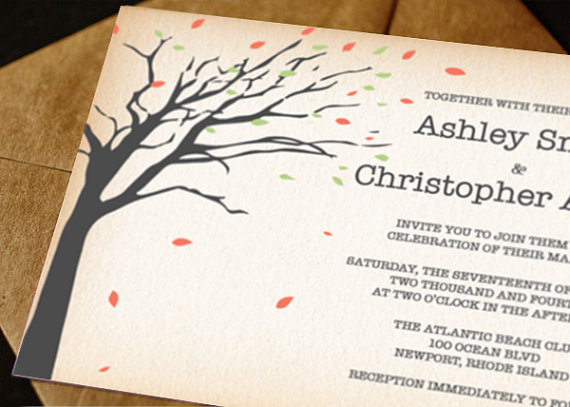
Video tutorial coming real soon!
This tutorial gives step-by-step instructions on how to edit your invitations purchased from VG Invites in Adobe Reader.
-Be sure you have the most up to date version of Adobe Reader. You can download it for free at www.adobe.com/products/reader.html
-Open your VG Invites invitation in Adobe Reader.
-Double click over the text you want to change.
-Type your new text.
-To keep your changes, click outside of the text.
-To change the text size and font settings, double click over the text again.
-On your keypad, hit “control” and the letter “e” to activate the properties bar. You can also find the properties bar under View > Show/Hide > Toolbar Items > Properties Bar.
-When the properties bar is turned on, you can change the text to any font already on your computer. You can also adjust the size.
-Finally, you can use the arrow keys on your keyboard to nudge the selected box to the center if your new font is slightly different than mine.
Thank you for visiting my tutorial on editing your invitations purchased from my Etsy shop VG Invites. Please comment in the comment box below on your experience with this tutorial.
This tutorial on editing your printable pdf invitations is brought to you by
VG Invites and Graphic Design By Victoria. Enjoy!

The instructions do help, but the program is screwy. Additional text boxes do not allow for the same amount of editing as the original text boxes (no italics, bold, etc…). Also, it does not allow for double-spacing text within the same text box. It will show it while you’re typing it, but once you click out of it, the double spacing disappears. Perhaps I am just an idiot, but this has been extremely frustrating. For buying a template that I am supposed to be able to edit myself, it is frustrating for it not work well.
LikeLike
Hi There. I’m always available for questions as I understand that there may be a bit of a learning curve associated with any DIY project. I’m glad that the tutorial helped. Adding additional text boxes may not work properly if you don’t have the full font loaded onto your system. The program was meant to be a template and, while it does offer editing capabilities, they are for customers who will be following the template design. It sounds like you have more sophisticated needs that you could not accomplish with the current template design. Graphic design support is available to all of my customers who wish to alter their programs outside of the basic parameters. The templates were designed to customize the text with your own information, change the font, and size. I have sold many of these templates. They work very well for those who are interested in using them in that manner. And the customers with more sophisticated design needs took advantage of the graphic design support that I offer. Thank you for your feedback. I do appreciate it and would like to help you if I can.
LikeLike